Reduce disk
Lars Jönsson 2019-11-26
Reducing a logical partition to be able to remove a physical partition.
Scenario
The root partition is located on a logical partition that include two physical partitions. The whole root partition fits inside the first physical partition and the other phycal partition can be removed.
Boot the Live CD
The instructions requires tha the system is booted with a Live CD. The partition to reduce cannot be mount when reducing the size.
Install system storage manager
The system storage manager (ssm) reduces the disk in one go. It can be
done by using using the separated commands e2fsck, resize2fs and
lvreduce, but ssm simplifies the task.
Install the system storage manager.
# dnf install system-storage-manager
Reduce the logical partition
Reduce the logical partition. Ensure that the new size is smaller than the size of the physical partition.
# ssm resize -s 9G /dev/fedora/root
Remove the unused physical partition from the volume group.
# vgreduce fedora /dev/sda3
Remove the physical partition from available physical volumes.
# pvremove /dev/sda3
Optionally add the unused space in the fedora volume group (/dev/sda2) to the logical root partition.
# lvextend -l +100%FREE /dev/fedora/root
Remove the partition from the partition table
# parted /dev/sda print free
Number Start End Size Type File system Flags
1024B 1049kB 1048kB Free Space
1 1049kB 1075MB 1074MB primary ext4 boot
2 1075MB 12,9GB 11,8GB primary lvm
3 12,9GB 32,2GB 19,3GB primary lvm
# parted /dev/sda rm 3
Use the freed up disk space (optional)
The disk space previuosly used by /dev/sda3 can be used to extend
the physical partition /dev/sda2.
Extend /dev/sda2.
# parted /dev/sda resizepart 2 100%
# parted /dev/sda print free
Number Start End Size Type File system Flags
1024B 1049kB 1048kB Free Space
1 1049kB 1075MB 1074MB primary ext4 boot
2 1075MB 32,2GB 31,1GB primary lvm
Add the increased size of the physical partition to the physical volumes.
# pvresize /dev/sda2
Extend the logical root partition.
# lvextend -l +100%FREE /dev/fedora/root
# resize2fs /dev/fedora/root
Chack that the new space is available.
# mount /dev/fedora/root /mnt/
# df -h
Filesystem Size Used Avail Use% Mounted on
devtmpfs 963M 0 963M 0% /dev
tmpfs 994M 4,0K 994M 1% /dev/shm
tmpfs 994M 1,4M 992M 1% /run
/dev/sr0 1,8G 1,8G 0 100% /run/initramfs/live
/dev/mapper/live-rw 6,4G 5,6G 790M 88% /
tmpfs 994M 80K 994M 1% /tmp
vartmp 994M 0 994M 0% /var/tmp
tmpfs 199M 9,1M 190M 5% /run/user/1000
/dev/mapper/fedora-root 28G 8,2G 18G 32% /mnt
# umount /mnt